TestRainbowCursor
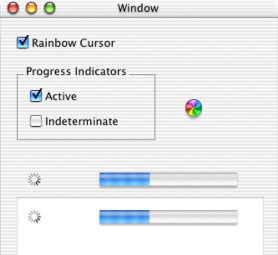
|
The appearance of the dreaded "spinning rainbow pizza" cursor usually means
that an application is not responding to user input.
(The rainbow cursor is displayed automatically by the windowing system
when it detects a lack of response from the application.)
But in "TestRainbowCursor", the rainbow cursor is turned on deliberately, under user control. This application was created for people who are curious about the rainbow cursor and would like to get a better look at it. It is expected that this application will become increasingly valuable with the arrival of Panther and subsequent OS X updates since it will be much more rare to see a rainbow cursor then. |
If you want to get an especially close view of the cursor, position the application window in the middle of the screen and then press Command Option 8 to turn on Aqua magnification mode, and then press Command Option = to magnify the screen. Press Command Option 8 again to turn off Aqua magnification mode.
This application also shows the appearance of the two styles of progress indicator that are available in Jaguar (OS 10.2). Because the spinning indicator was not available before Jaguar, this application will not work in OS 10.1 or earlier.
download the TestRainbowCursor executable
download the TestRainbowCursor project files
(Requires the Apple Developer Tools - I used the December 2002 release)
This project illustrates a few aspects of programming for Mac OS X using the Cocoa API:
- (trivial) use of Carbon functions in a Cocoa application
- use of applicationShouldTerminateAfterLastWindowClosed
- use of two styles of NSProgressIndicator
- use of NSTimer (to simulate progress)
 Hayne of Tintagel
Hayne of Tintagel